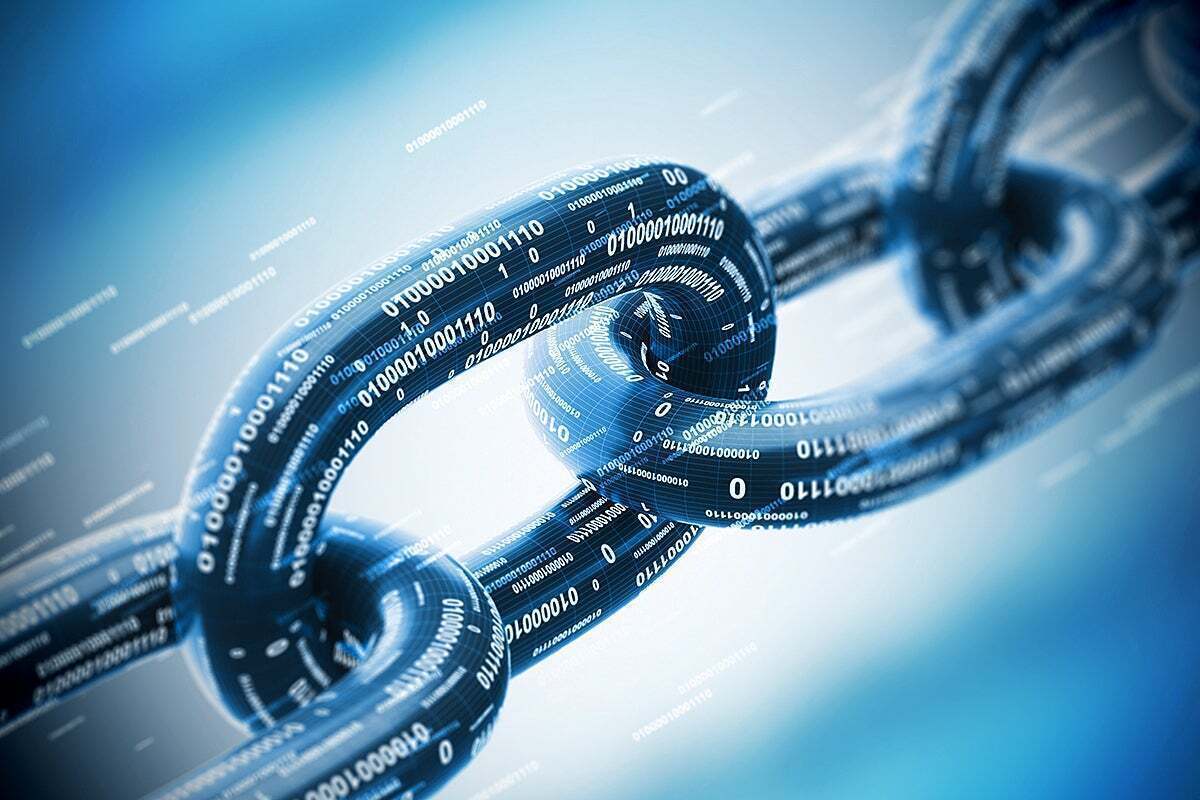Microsoft urges Windows users to run patch for DogWalk zero-day exploit

Credit to Author: Charlotte Trueman| Date: Wed, 10 Aug 2022 07:37:00 -0700
Microsoft has confirmed that a high-severity, zero-day security vulnerability is actively being exploited by threat actors and is advising all Windows and Windows Server users to apply its latest monthly Patch Tuesday update as soon as possible.
The vulnerability, known as CVE-2022-34713 or DogWalk, allows attackers to exploit a weakness in the Windows Microsoft Support Diagnostic Tool (MSDT). By using social engineering or phishing, attackers can trick users into visiting a fake website or opening a malicious document or file and ultimately gain remote code execution on compromised systems.