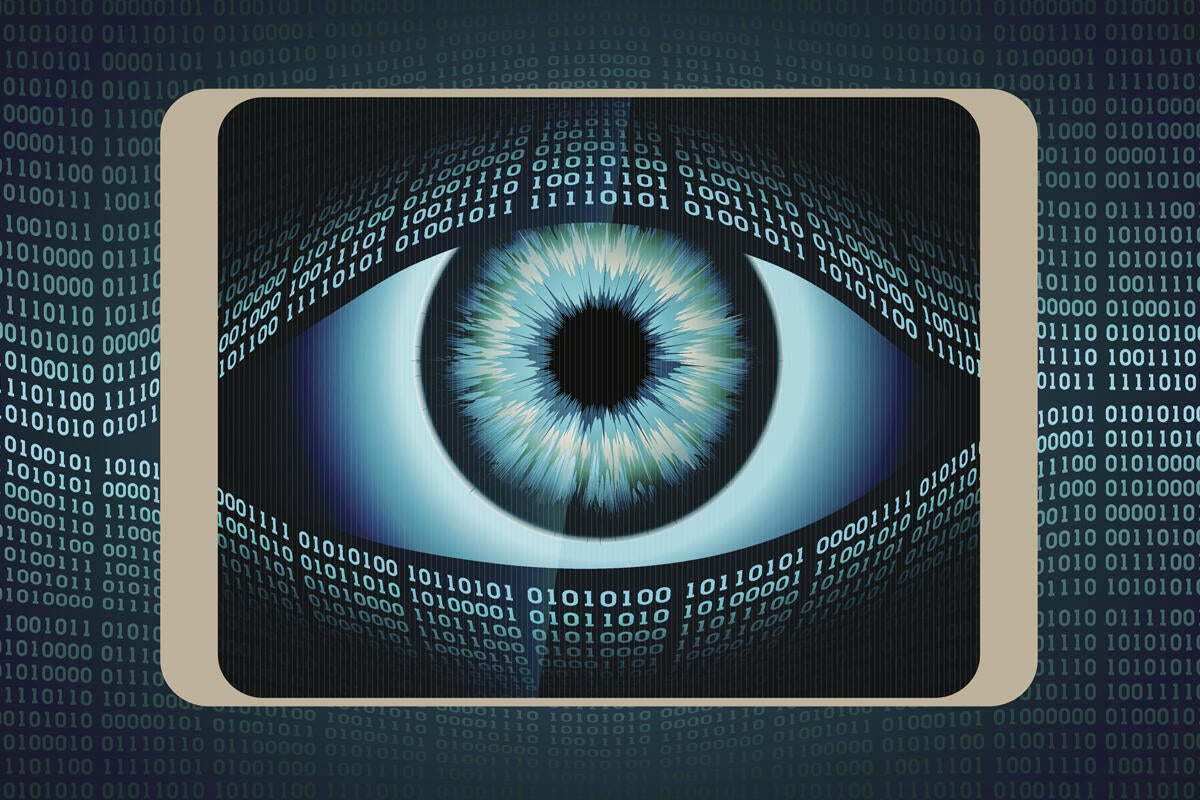Mozilla first reveals, then conceals, paid support plan for Firefox

Credit to Author: Gregg Keizer| Date: Tue, 17 Sep 2019 10:56:00 -0700
Mozilla earlier this month quietly outlined paid support for enterprise users of Firefox, but last week scrubbed the reference from its website, saying that it is “still exploring that option.”
The offering – labeled “Mozilla Enterprise Client Support” – was to start at $10 per “supported installation,” which likely referred to per-device, not per-user, pricing. It’s unclear whether that was an annual or monthly fee, and Mozilla declined to say which it was when asked.
In return for the fee, Mozilla said on the now-absent Firefox enterprise site – still visible through the Internet Archive’s Wayback Machine – customers would be able to privately report bugs via a new web portal and receive fixes on a timeline dependent on the impact and urgency of the problem. Customers would also be able to file requests for help with Firefox’s installation and deployment, management policies, functionality and customization.