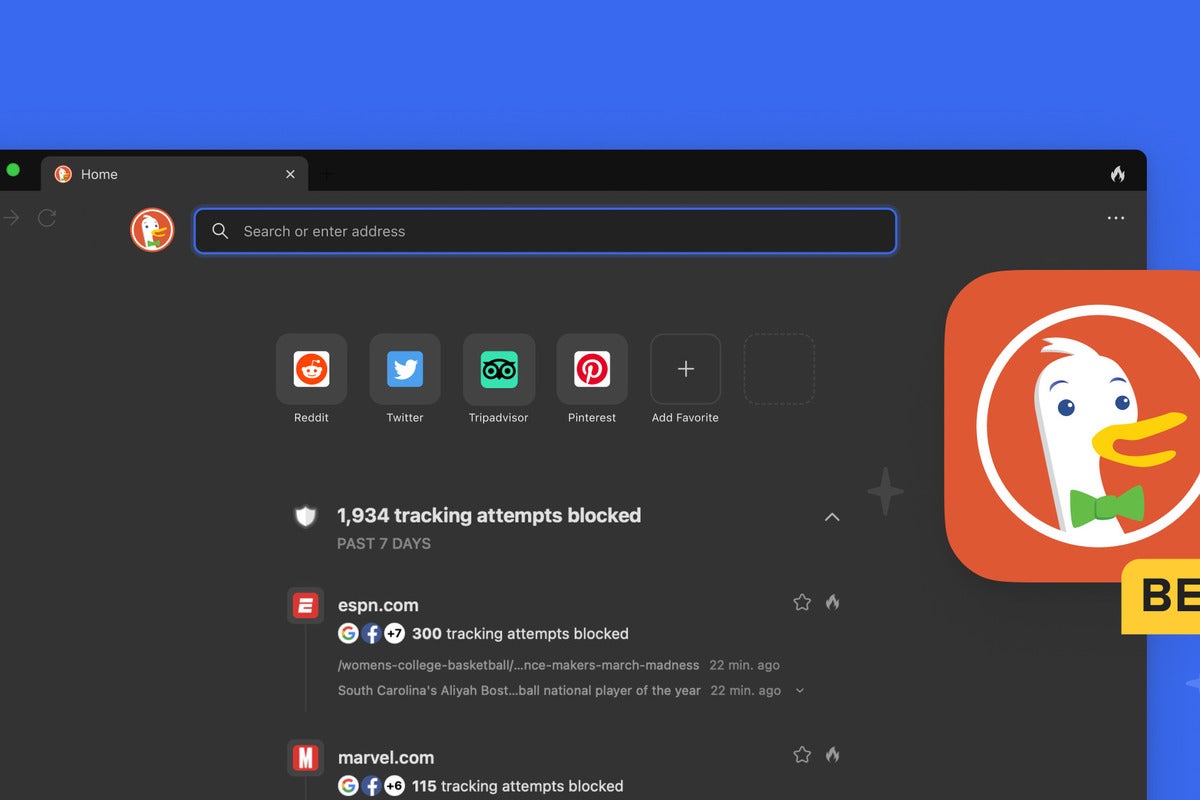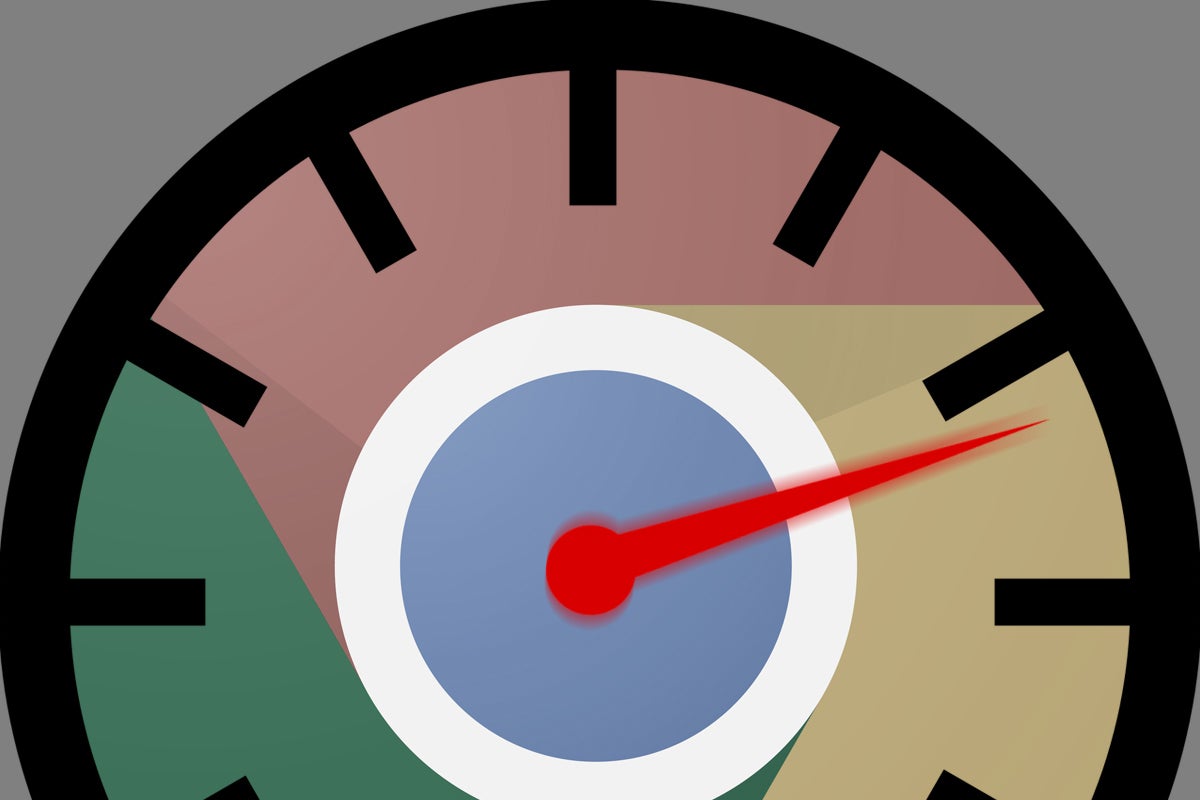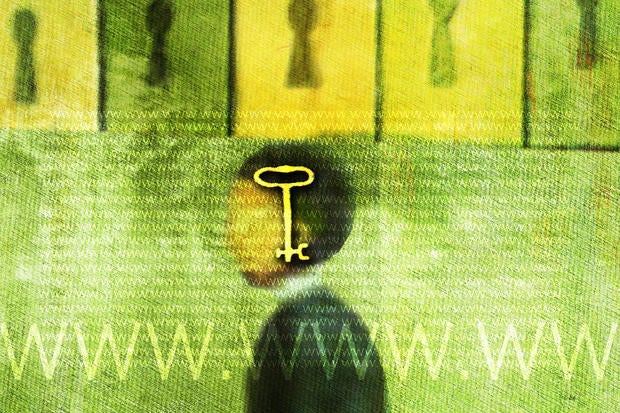A start-up has emerged from stealth mode to announce what it describes as one of the world’s first enterprise-specific browsers, capable of governing how users interact with all SaaS and web applications.
The new Island web browser is based on the widely used Chromium open-source platform. Launched by a company with the same name, Island offers users a familiar online experience while governing what sites they can visit, the data they can view, and what files they can download or upload. Restrictions can be dialed up or down and can be specific to a user’s role in an organization.
For example, a user could be surfing the web with the standard Chrome, Edge, or Safari browsers, but if they try to access a site that’s off-limits based on the Island settings, they’d be blocked and told to use their secure browser. The Island browser can even stop an employee from taking screenshots of sensitive data, depending on the settings IT admins choose to implement.
To read this article in full, please click here