Duck Duck Go offers Mac users even more privacy
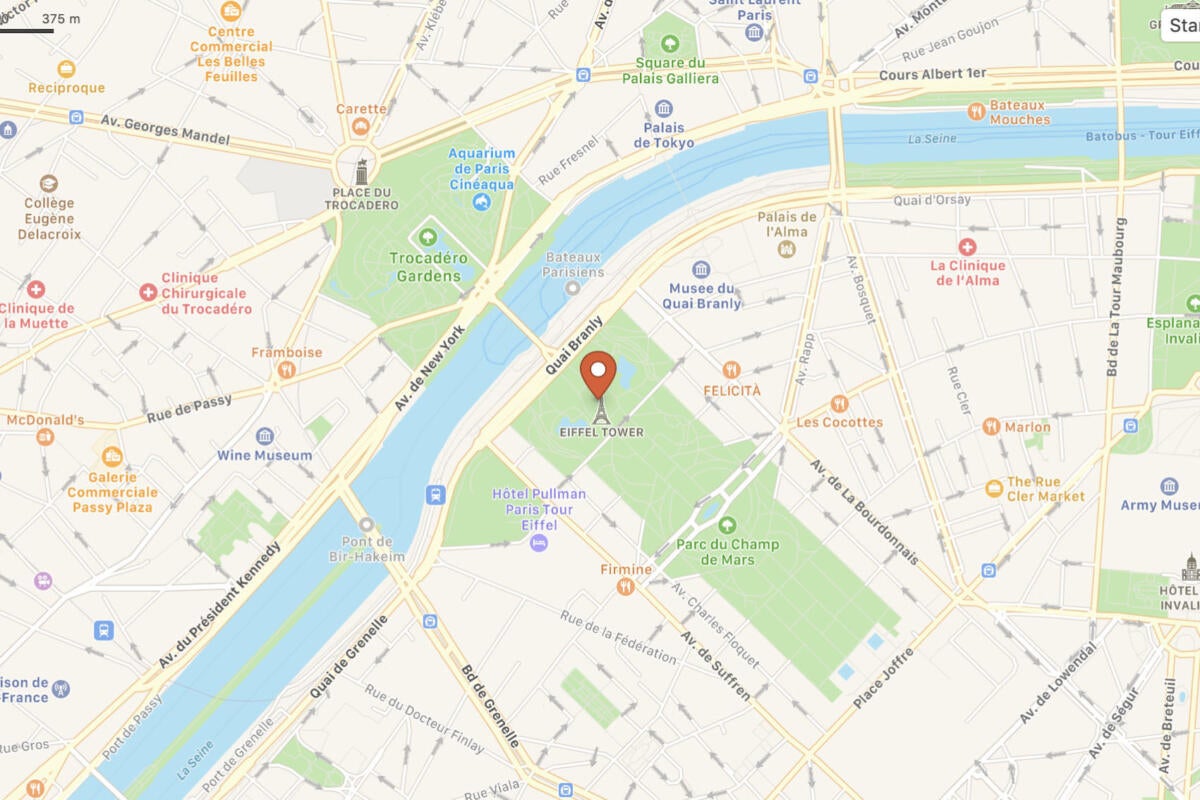
Credit to Author: Jonny Evans| Date: Thu, 07 Nov 2019 06:20:00 -0800
People are finally waking up to the importance of privacy and the risk of entities over whom we have no control hoovering up the details of our digital lives, and that’s why the latest news from Duck Duck Go is so worthwhile.
We know Apple is working to protect privacy – its newly updated privacy website shares a huge amount of information on its efforts, while the newly-published Safari white paper confirms the browser’s privacy protections include (among other things):
The white paper also discusses Safari Extensions, a feature the company has developed with privacy in mind.
This is why you are told what information extensions can access when installed, and also why developers of content-blocking solutions aren’t actually able to access your browsing data. It is also why Apple continues its work to ensure AI-based decisions take place on your device, rather than in the cloud.
Safari Extensions is also where Duck Duck Go comes in. The private-by-design search engine has introduced its new Privacy Essentials extension for Safari users on Catalina. You can get it on the App Store. iPad and iPhone users can use the DuckDuckGo Privacy Browser for iOS.
The Safari browser extension for macOS includes a range of useful privacy protections, including third-party tracker blocking and a privacy dashboard.
This isn’t the first time Duck Duck Go has offered these tools to Safari users. But major structural changes in Safari 12 required the company to remove the software from the Safari extensions gallery.
Apple has made some changes in macOS Catalina, which means the tools can now be offered once again.
There are two main components:
You can whitelist some sites if you wish, but once you install the Safari extensions they will automatically block hidden third-party trackers on sites you visit.
This handy tool shows you how the extensions enhance each site’s privacy – including a Privacy Grade for each place you visit.
You can set your Mac up for private search simply by setting Duck Duck Go as your default search engine: Safari>Preferences>Search, select Duck Duck Go.
Duck Duck Go says it had to make a lot of changes in order to get its new collection of extensions compatible with Safari on a Mac. The new version identifies and blocks more trackers and provides an improved user interface.
Unfortunately, the company’s popular Smarter Encryption tool did not make the transition, though Duck Duck Go promises to restore this functionality in future.
We’ve seen plenty of incidents in recent years that prove the threat untrammelled collection of personal data poses – this information is used in ways that go far beyond more acceptable uses in advertising, marketing and click-fraud prevention. (Apple CEO Tim Cook, has described the nature of these technologies as a form of “surveillance.”)
With stakes so high, it’s important to note that tools such as these new extensions from Duck Duck Go and the many privacy protections inside Safari don’t utterly prevent data grabbing – but they do form a line of defense.
Getting around such defenses has become a business in itself.
Cross-site tracking is just one method. But some entities use a technology called “fingerprinting” to identify and track users. This kind of technology identifies information about your device (such as fonts, browsers, plug-ins) in order to track what you do with it.
Apple’s response has been to limit the data made available to such tools. Apple is also working to prevent other ways of tracking users through Bluetooth or Wi-Fi, and has developed its own Private Click Measurement tools to enable advertisers to accurately track their campaigns.
One additional fact that may help understand how Apple sees privacy – and why Duck Duck Go is a perfect companion to the company’s products: Whatever you read on Apple News is also private, which means no one will track and assess you for your interests or beliefs based on what you read there.
Please follow me on Twitter, or join me in the AppleHolic’s bar & grill and Apple Discussions groups on MeWe.