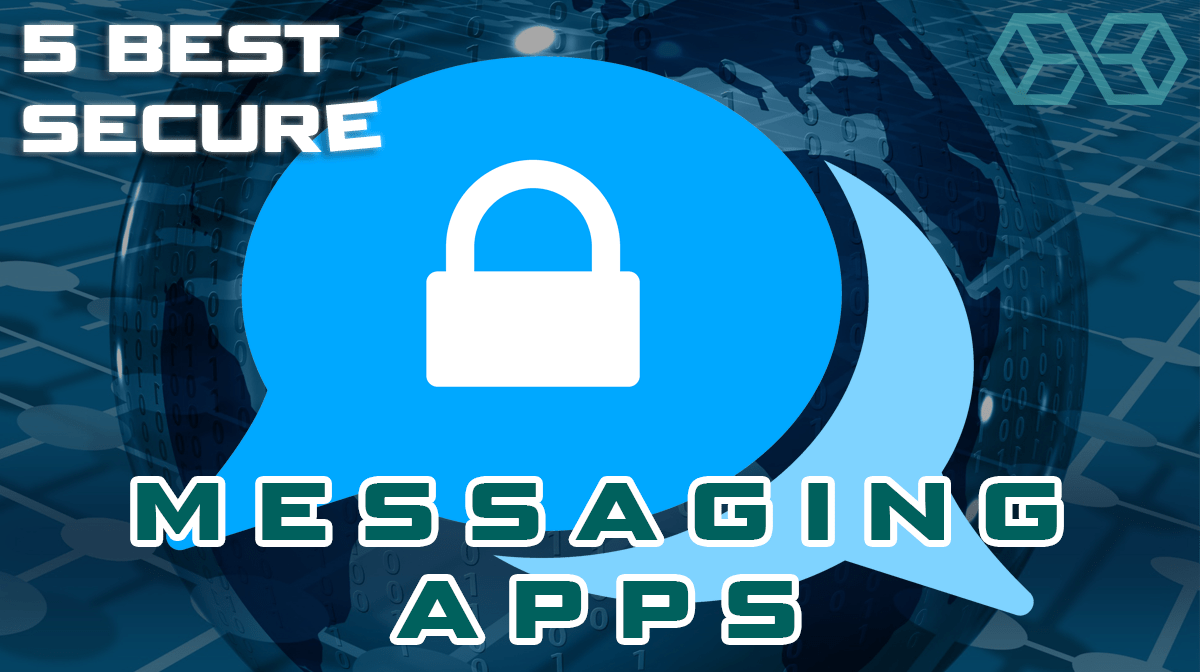The 5 Best Secure Messaging Apps of 2019
Credit to Author: Bill Mann| Date: Wed, 23 Oct 2019 10:00:05 +0000

As someone who needs to communicate with family and clients scattered around the world, Internet messaging apps have been important to me for years. Once upon a time, Skype, Windows Messenger, AIM, and other such apps did the job. And the ones that still exist still work just fine for messaging, as long as you don’t mind being spied upon or having your conversations shared with the NSA and other government agencies.
Even though some of these services are encrypted, the revelations about the NSA’s PRISM and other spy programs showed that they were never really secure or private. Even today, new privacy controversies/scandals keep popping up related to these services.
The lack of real privacy and security on the big-name services has resulted in the development of newer messaging apps and services. These aim to provide secure communications that are actually secure. As of now (October 2019), there are dozens of messaging apps available that claim to be secure. In this article, we’ve surveyed the field and come up with what we consider to be the 5 best secure messaging apps of 2019.
Characteristics we look for in a secure messaging app:
- Independence from the major tech companies
- End-to-end (E2E) encryption
- Multi-platform support
- Multi-mode communications (voice, text, video, whatever)
- Additional features
After looking at the mass of secure messaging apps available, we came up with five top performers that you may want to consider for your own use.
They are:
- Signal
- Telegram
- Viber
- Wickr
- Wire Personal
In the short reviews that follow, we’ll look at the pros and cons of these secure messaging apps, as well as give you a quick description of each. That should be enough information for you to decide which you are interested in testing for yourself.
Signal
If you are looking to move to a secure messaging app, the fast and easy answer is to go with Signal.
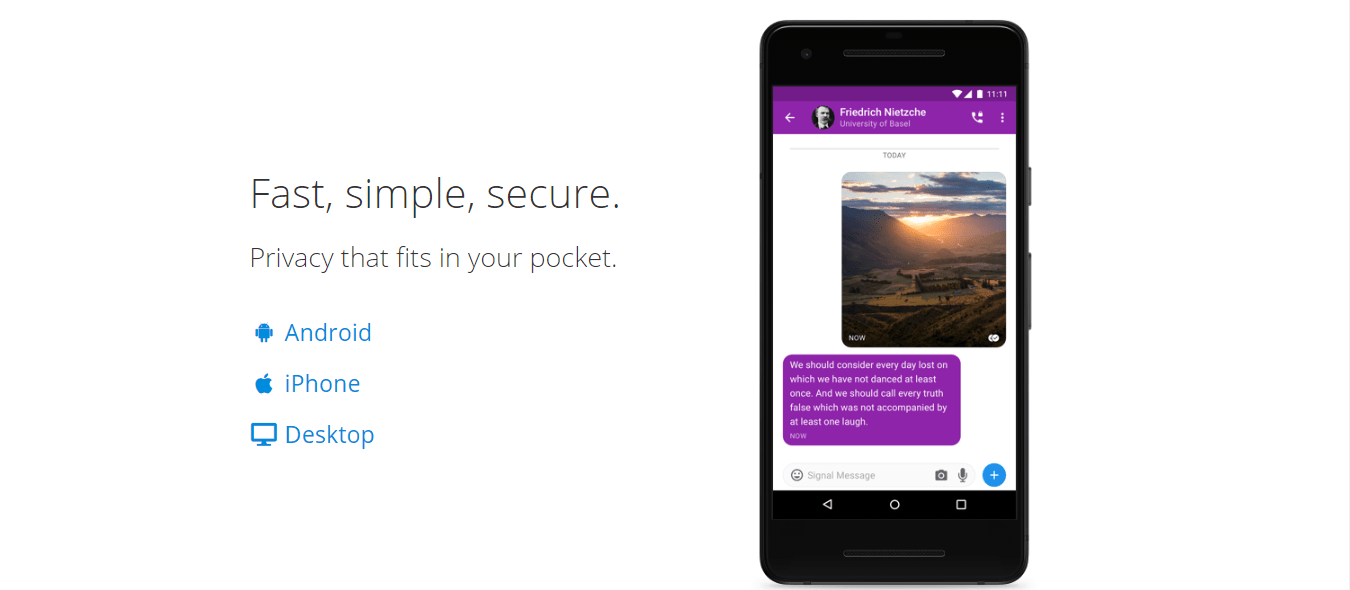
Created by a group called Open Whisper Systems, it doesn’t have near the number of users that behemoths like Whatsapp (~1.6 billion users) or Facebook Messenger (~1.3 billion users) have. But what it does have is the support of some of the world’s top experts on privacy and security:
![]()
![]()
The messaging protocol incorporated into Signal is considered to be the most secure one available. So much so that other services use the Signal messaging protocol for their most secure modes. Examples include Skype’s Private Conversations and Facebook Messenger’s Secret Conversations.
Signal Pros
- E2E encryption on by default
- Includes self-destructing messages
- Provides Transparency Reports
- Apps and Servers are Open Source
- Messages can not be read by the company
- Uses Perfect Forward Secrecy (PFS)
- Does not log IP Addresses
- Native apps for all major desktop and mobile operating systems
Signal Cons
- Requires a telephone number to sign up
- Does not support Two-Factor Authentication (2FA)
Going beyond the technical stuff, Signal gives you virtually everything you could ask for in a messaging app, including text messaging, SMS, group chats, voice, and video calls, along with document and file sharing. To ensure that messages don’t linger forever (bad for privacy, as well as cluttering up your chat history), you can set messages to automatically disappear, with custom control for each individual chat.
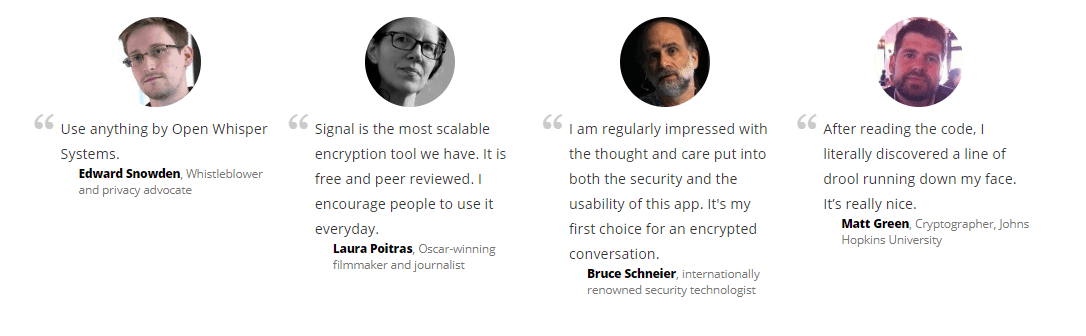
Add in the fact that Signal does no tracking, runs no ads, has no affiliate program, and is free to use. The only two small drawbacks we see to this app is that you need to register your phone number to use the app and that it doesn’t support Two-Factor Authentication (2FA).
You should definitely check out Signal.
Telegram
Telegram is one of the most popular messaging apps in the world. According to Statista, as of July 2019, Telegram was the 8th most popular messaging app in the world, with 200 million active monthly users. I’ve been using Telegram myself for a long time now, in part because so many of the people and organizations I need to communicate with also use it.
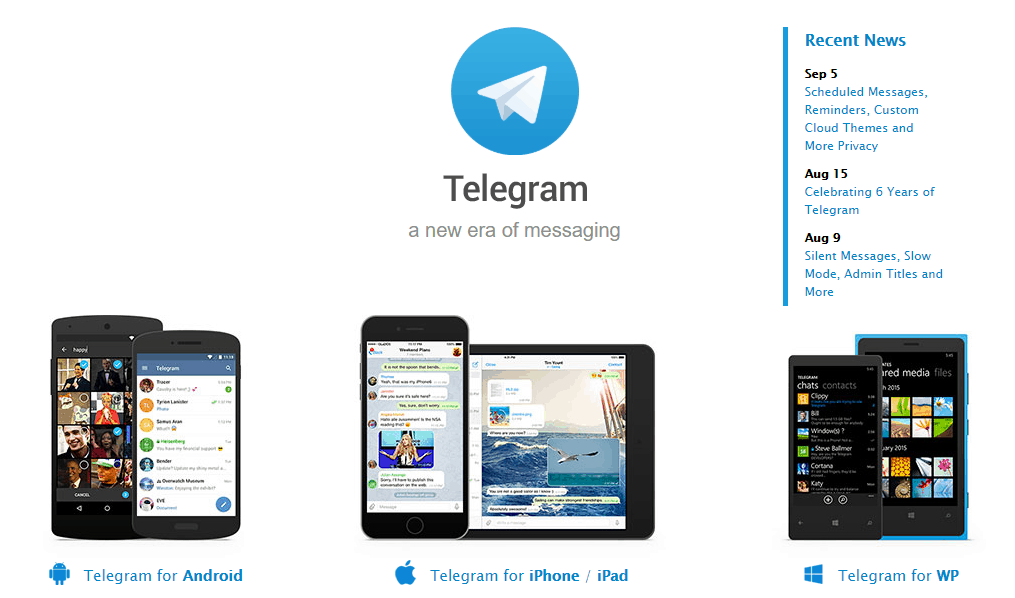
Telegram Pros
- Includes self-destructing messages
- Apps are Open Source
- Supports Two-Factor Authentication (2FA)
Telegram Cons
- Requires a telephone number to sign up
- E2E encryption is not active by default
- Does not provide Transparency Reports
- Servers are not Open Source
- Messages can be read by the company
- Does not use Perfect Forward Secrecy (PFS)
- Logs IP Addresses
Telegram offers a lot of the most useful privacy features, such as 2FA and secret chats with self-destructing messages. Another nice touch is the ability to “unsend” messages, deleting them from your device and that of the recipient. They also offer native apps for all major desktop and mobile operating systems.
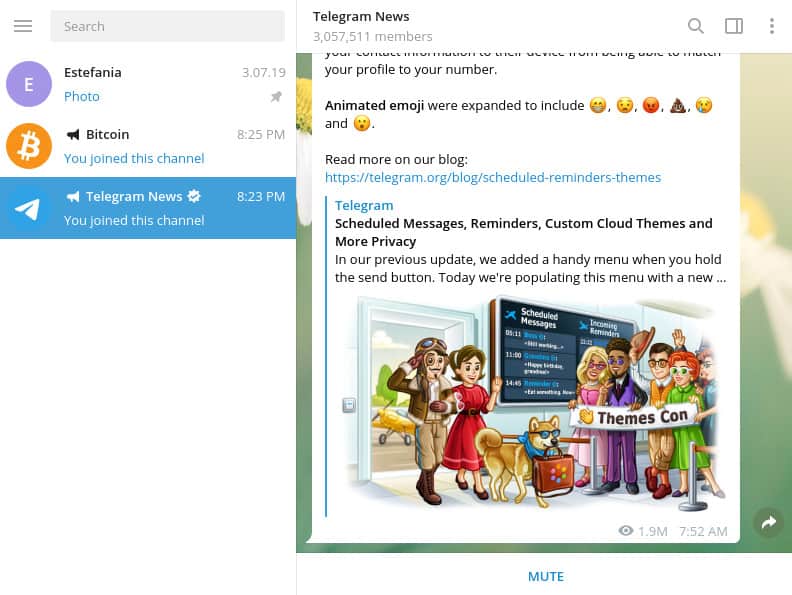
However, there are some things we don’t like with regard to privacy and security. End-to-end encryption is supported, but only for Secret Chats. If you do not communicate using a Secret Chat, the contents of your messages are accessible to Telegram. Two other things that we don’t like are that Telegram logs IP Addresses of people using the service, and that unlike other apps in this roundup, they don’t publish Transparency Reports.
All in all, Telegram is popular and provides decent privacy and security. But unless you have specific reasons to use Telegram, there are other services that do an even better job of providing secure messaging.
Viber
While not very well known in the West, Viber is one of the most popular messaging apps (secure or otherwise) in the world. According to 99firms.com, Viber has more than 1 billion (1,000,000,000) users worldwide. Interestingly, most of those users are located in the former Soviet Union, with relatively few users in places like the United States or European Union.
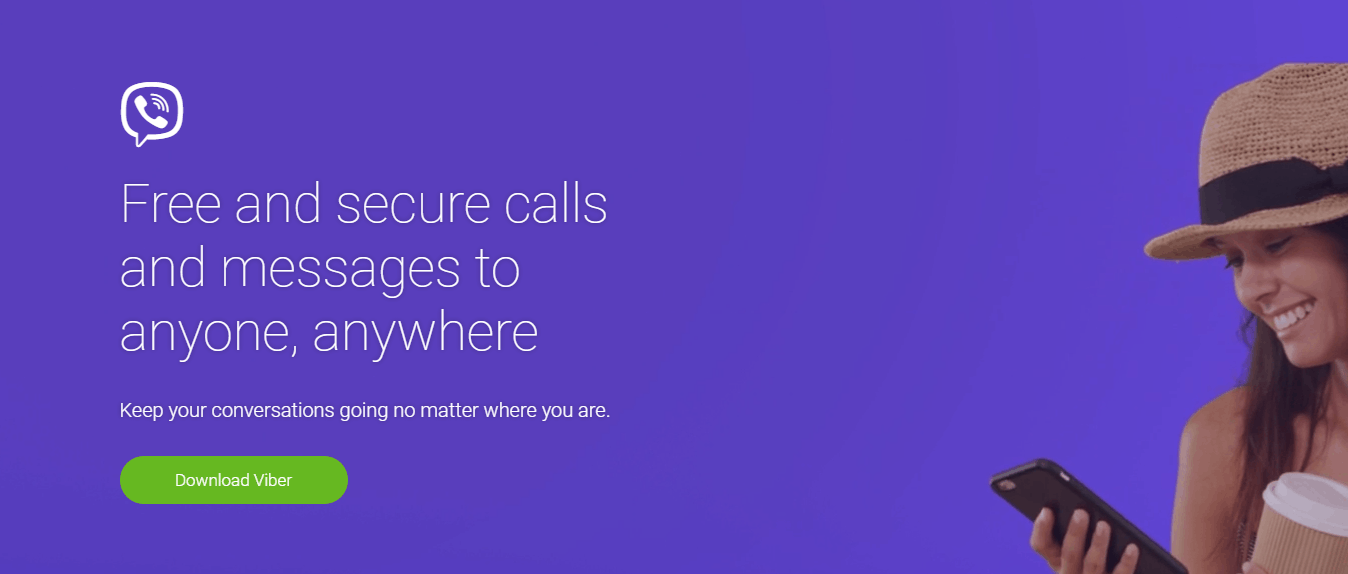
Viber Pros
- Includes self-destructing messages
- Encryption is turned on by default (for devices that support it)
- Messages can not be read by the company
- Uses Perfect Forward Secrecy (PFS)
Viber Cons
- Requires a phone number and email address (along with name and birth date) to sign up
- Does not include self-destructing messages
- Does not include Transparency Reports
- Apps and Servers are not Open Source
- Does not support Two-Factor Authentication (2FA)
- Logs IP Addresses
Viber’s basic features are similar to the other apps we’ve listed here. You can send voice and text messages, photos, videos, to individual users or groups of any size. It also offers voice and video chats, all with end-to-end encryption, and all available on mobile devices and the major desktop operating systems.
Another feature that we particularly like is the way Viber color-codes chats. The coding system is simple and logical:
- Green means this particular chat is encrypted, and the contact you are connected to is trusted.
- Grey means that the chat is encrypted, but you haven’t marked the contact as trusted.
- Red means there is a problem authenticating the contact.
The company has also upped its game when it comes to their End-to-End (E2E) encryption. It used to be that only 1-on-1 communications were protected by E2E encryption. But that all changed with the release of Viber 6.0. Now group chats are also E2E protected, eliminating one of the major complaints people had in the past.
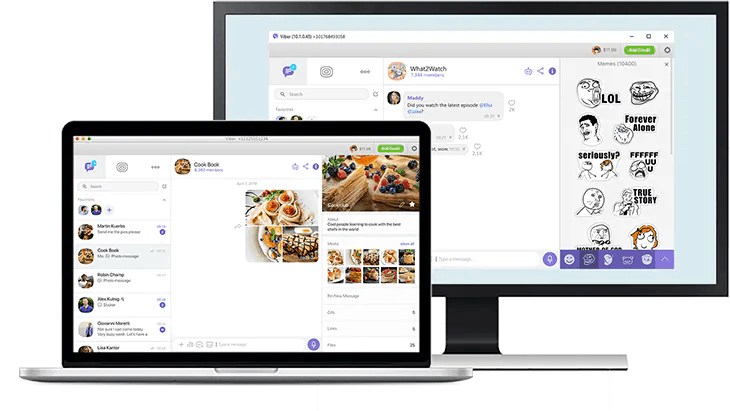
Unfortunately, as you can see in the “Viber Cons” this app still comes up short on some of the privacy features we think are important. On the other hand, with its huge user base, and strong presence in places like Russia and Ukraine, it could still be the ideal app for communicating with your that part of the world.
Wickr
Wickr is a truly anonymous end-to-end encrypted messaging system with native apps for all popular desktop and mobile operating systems. While Wickr has fewer users than most of the messaging apps we’ve looked at, it scores well on the factors we think are important.
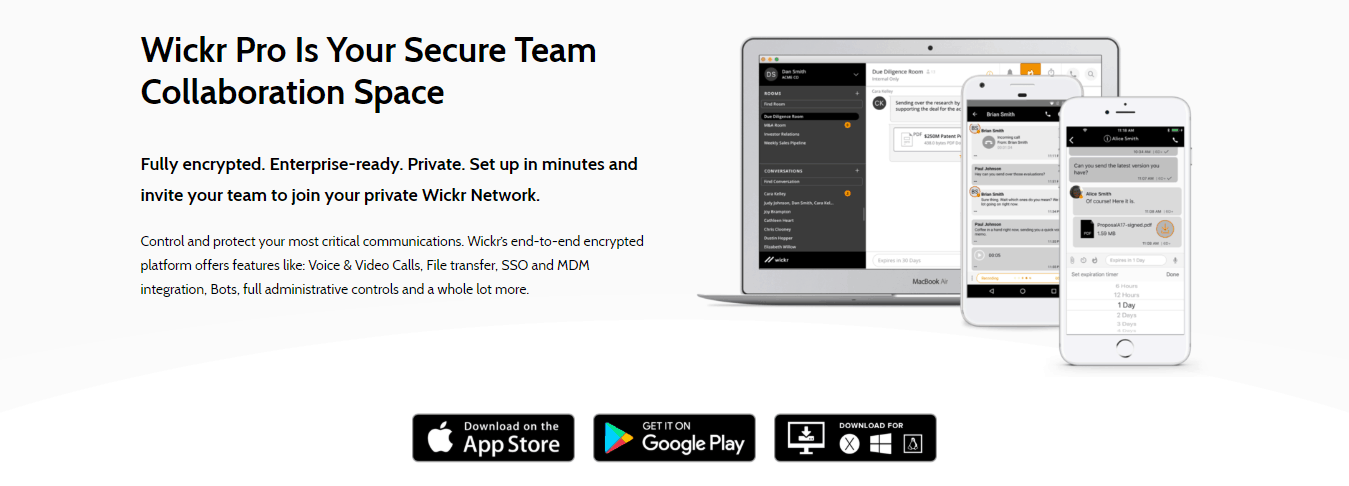
Wickr Pros
- Can sign up anonymously
- Encryption is turned on by default
- Includes self-destructing messages
- Provides Transparency Reports
- Messages can not be read by the company
- Uses Perfect Forward Secrecy (PFS)
- Supports Two-Factor Authentication (2FA)
- Does not log IP Addresses
Wickr Cons
- Apps and Servers are not Open Source
You can download and install Wickr without giving the company a phone number or even an email address. Since they can’t decrypt any of your content, and don’t log your IP Address or other metadata, you can truly use Wickr anonymously.
The full Wickr implementation (Wickr Pro) lets you communicate with others either one-to-one or in groups. In either case, you can exchange fully encrypted text messages, voice messages, and voice memos, as well as securely sharing files, images, and videos. The ability to share your screen or location and display your online status make Wickr useful as a collaboration tool instead of just a messaging app.
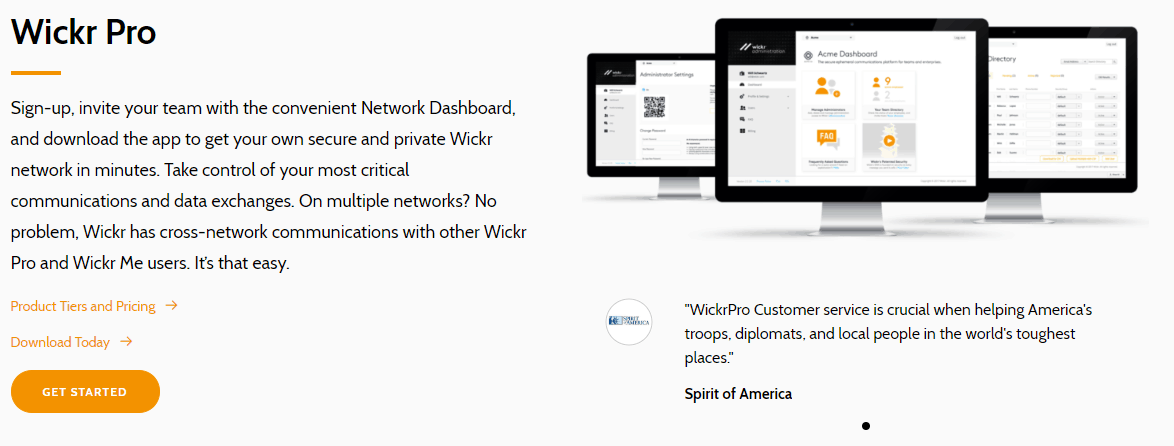
Thanks to Wickr’s self-destructing message capability, you control how long a message remains accessible to the recipient. With the Shredder capability, you can completely delete all your messages from the entire system at any time.
Wickr is available in two forms: Wickr Me (the free personal service) and Wickr Pro (designed for businesses). Wickr Me gives you the most basic capabilities: text and voice chat with one other user at a time.
There are 4 Wickr Pro pricing tiers that give increasing capabilities as you move up the tiers, increasing the odds that you can find a plan that matches the needs of your business or organization. Last year, the company launched Wickr Open Access (WOA), which uses Psiphon’s global infrastructure to give Wickr Pro users,
![]()
Not a VPN service like ExpressVPN, Nordvpn etc. but a virtual private network designed to keep Wickr Pro users connected anywhere in the world, despite network problems or attempts to block the connection.
If they can attract enough users to benefit from network effects, Wickr looks to have a bright future.
Wire Personal
The Wire suite is a powerful collaboration system designed for use by businesses. Wire Personal (usually just referred to as Wire or Wire Messenger) is a free messaging app that’s highly regarded by users who don’t want or need the collaboration tools (and monthly subscription fees) of the full Wire suite.
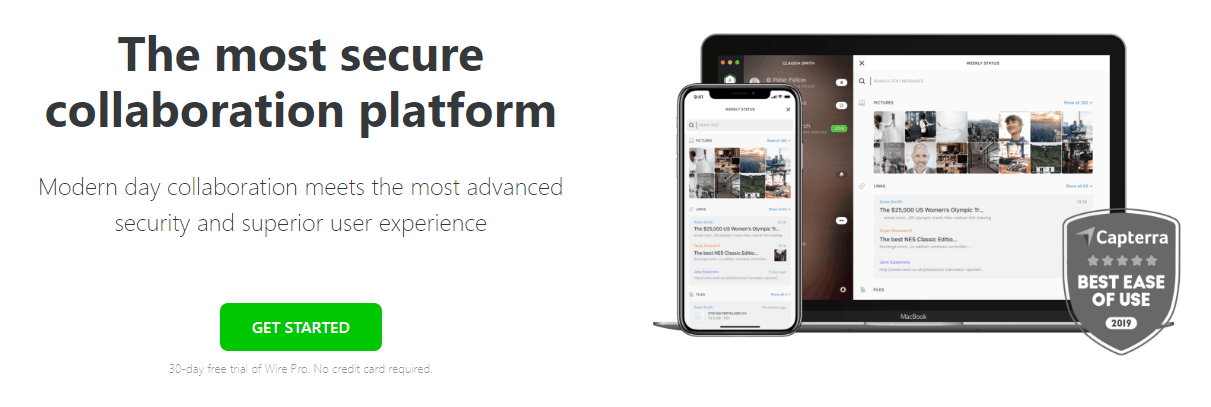
Like the other apps in this lineup, Wire supports mobile devices and all major desktops (although their Linux support is still listed as Experimental). There’s also a browser-based version so you can use Wire on any computer without having to install the app.
Wire Pros
- Encryption is turned on by default
- Includes self-destructing messages
- Provides Transparency Reports
- Apps and Servers are Open Source
- Messages can not be read by the company
- Uses Perfect Forward Secrecy (PFS)
- Supports Two-Factor Authentication (2FA)
Wire Cons
- Requires email address, phone number, and username to sign up
- Logs IP Addresses
- Logs some personal data
Wire Messenger hits most of the privacy and security checkpoints we like. They also comply with the EU’s GDPR, meaning that users have some strong legal protections against misuse of their personal data. However, it does log the personal data used to sign up, and also keeps track of who you communicate with.
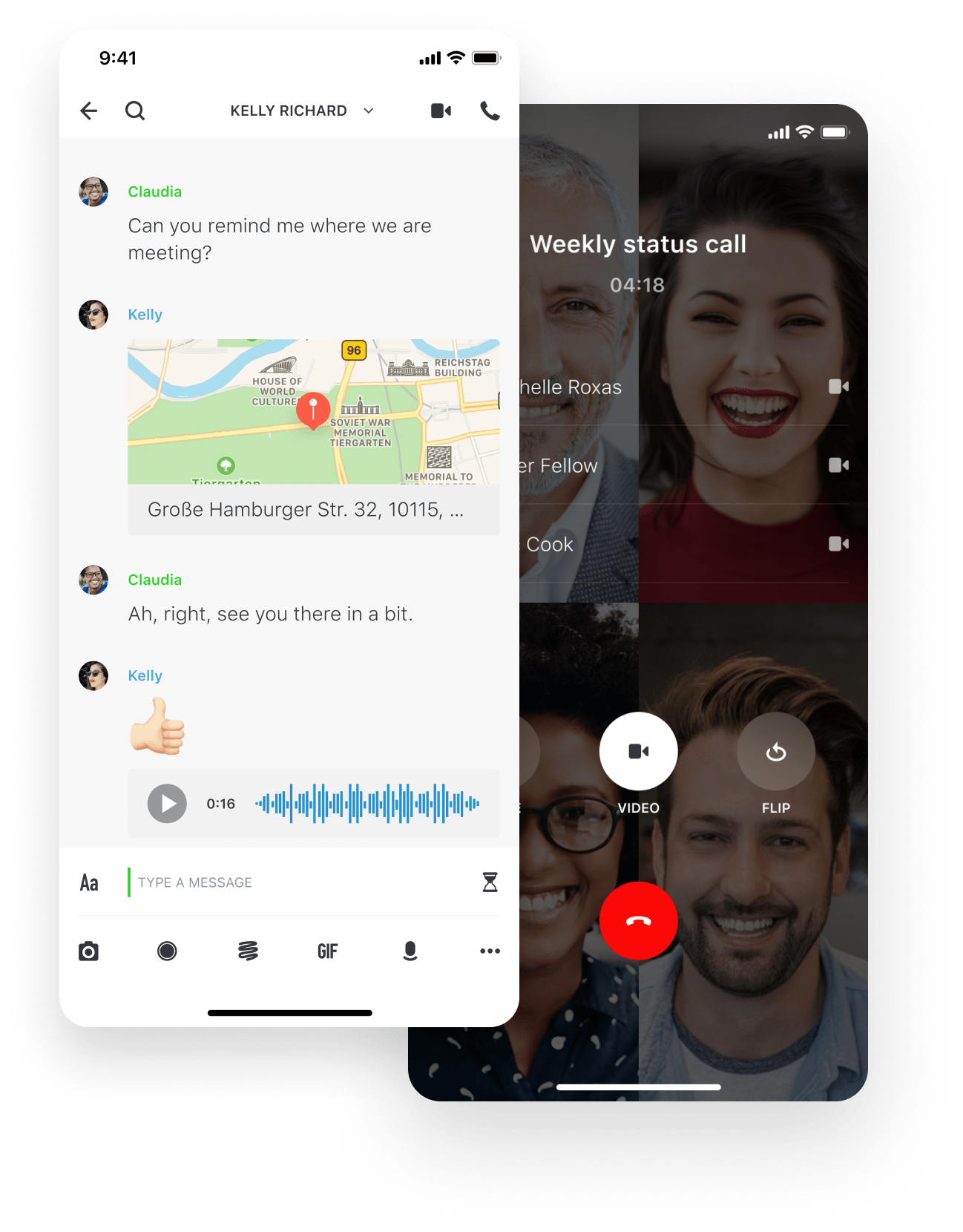
It’s a mixed bag, and unless you want to communicate specifically with other Wire users, you can move to one of the other apps listed here if you feel uncomfortable with Wire’s data retention policies.
Conclusion
As you’ve seen in this article, there is no such thing as a perfect secure messaging app. While all the apps here provide end-to-end encrypted messaging and a bunch of additional benefits, each has its strengths and weaknesses. Which one (if any) best meets your needs is a complex calculation that only you can make.
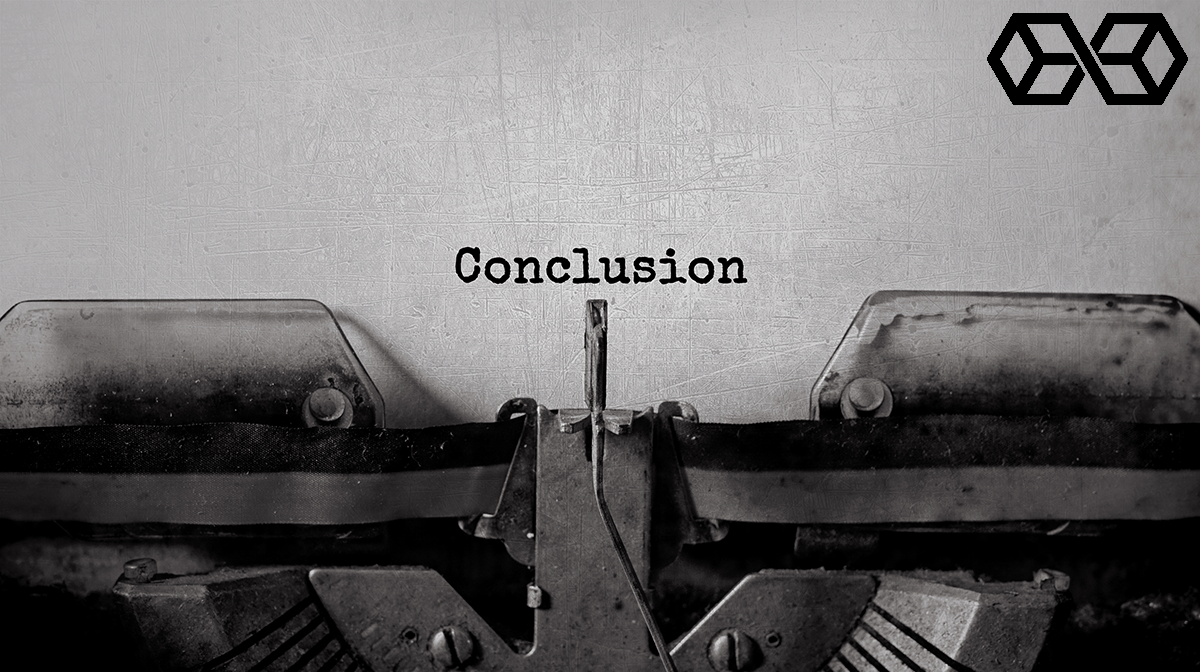
That said, we think that using any one of these apps puts you far ahead of the average computer user. Assuming you aren’t trying to hide from the NSA or collaborating with international crime syndicates, any one of these should serve you well.
References
- What is Perfect Forward Secrecy (PFS)?
- Two-Factor Authentication Explained
- Definition of Network Effects
The 5 Best Secure Messaging Apps of 2019 was originally found on Cryptocurrency News | Tech, Privacy, Bitcoin & Blockchain | Blokt.